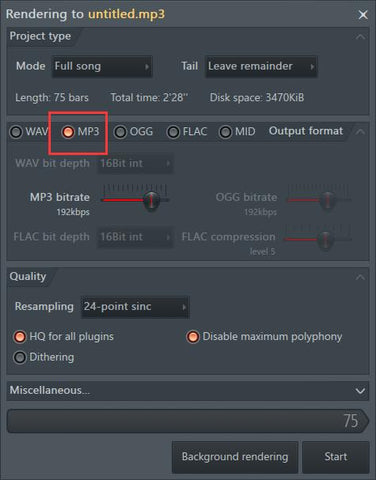Customize your own square music
You need to install the software named: Flstudio, the download link is:
https://cpv2.mairuan.com/flstudiochina.com/trial/flstudio_20_Trial.exe
First go to the following website to download the mid format audio: (need to register an account)
After getting the mid source file, go to Flstudio and click on the plus sign as shown in the picture:
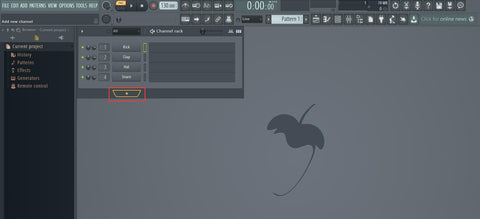
Find and select 3x Osc
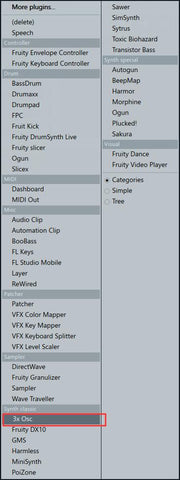
Adjust as shown in the figure, the left three select square wave, the right three tuned to 0

Drag the mid source file into the box below
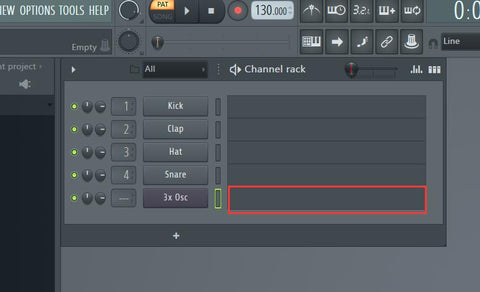
Drag it in, tap it, maximize the window, and make adjustments to the notes
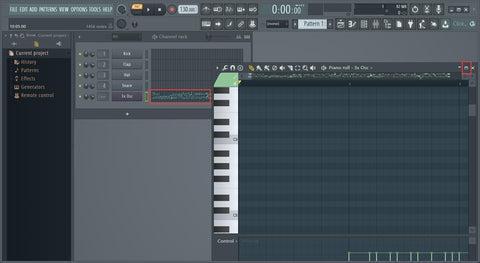
Adjusting the notes requires a certain degree of software proficiency, so if you are not familiar with it, you should explore more.
Simply saying, to adjust as shown in the picture, only the top block in a vertical column is the real pronunciation of notes, the other are redundant and need to be deleted, to ensure that each vertical column only one note pronunciation, if mixed with more than one note will cause the coil to play when the sound is fried.
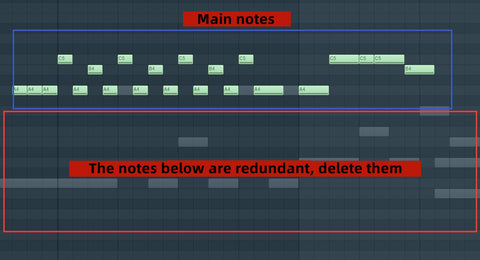
The left side adjusts the volume, the right side controls the speed, and the space bar controls play and pause.

After adjusting the notes, pull the strengths under all blocks full. You can click one first to pull full, and shake the mouse left and right without releasing it, to pull full all the note strengths of the whole song.
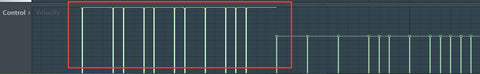
After that, turn the volume at the top left to full, hit the SONG state, click the right icon.

Drag the left boxed position in the new window to the right.

Click on FILE in the upper left corner and find Save as.
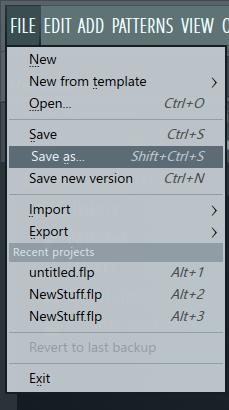
Select mp3 first, click save, another dialog box will pop up.
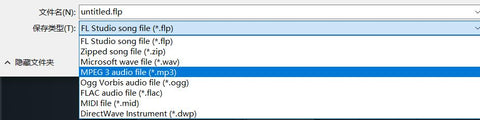
Select mp3 as shown below, other parameters can be the same as I set, finally click start, wait for the progress bar to finish, the file export is complete, enjoy your music!